AFTER you read this tutorial, you will understand and can use the Oracle ALTER TABLE ADD column. Please follow the statement below to add one or more columns to a table.
To add a new column to a table, you use the ALTER TABLE statement as follows:

ALTER TABLE table_name
ADD column_name data_type constraint;

In case you want to add more than one column, you use the following syntax:
ALTER TABLE table_name
ADD(
column_name1 data_type constraint,
column_name2 data_type constraint,
.
.
.
column_name10 data_type constraint,
);

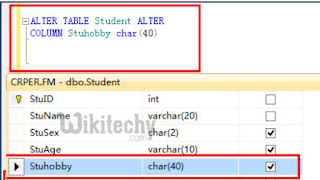

Post a Comment