The 4 Steps to building reports using Oracle BI Publisher with SQL or Oracle Query.
Step 1:
Writing Script follows the business requirement
Step 2: Build the data model on OBIEE
After you created SQL scrip on tools, will copy the scrip to create Data Model on OBIEE
->Open OBIEE -> Catalog -> Click on (+) -> Data Model
Step 3: Build the Template for OBIEE in Excel
For OBIEE it supports 2 templates Microsoft Word and Microsoft Excel.
The below is Excel template:
step 1 export XML with sample data to build a template.
step 2 build template in excel or word following business requirement
step 3 upload the template to OBIEE



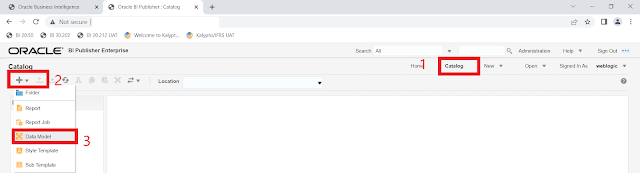

Post a Comment