Step 1: To install the WordPress software for free, you need to “sign up on InfinityFree” and “confirm your E-mail”. Or go to app.infinityfree.net and then click on the Sign-Up Button
Enter your Email, Password, confirm your Password, and then click on Button Create New Profile.
Enter Your Additional Information
Step 2: Create a Control Panel
After we click the button I Approve
Step 2 – After signing up, you must create a new hosting account by clicking “create an account.”
Step 4: Install WordPress
è Click on Softaculous Apps Installer
è You will see beloved screen
Click on the Install Button
Now that WordPress is installed


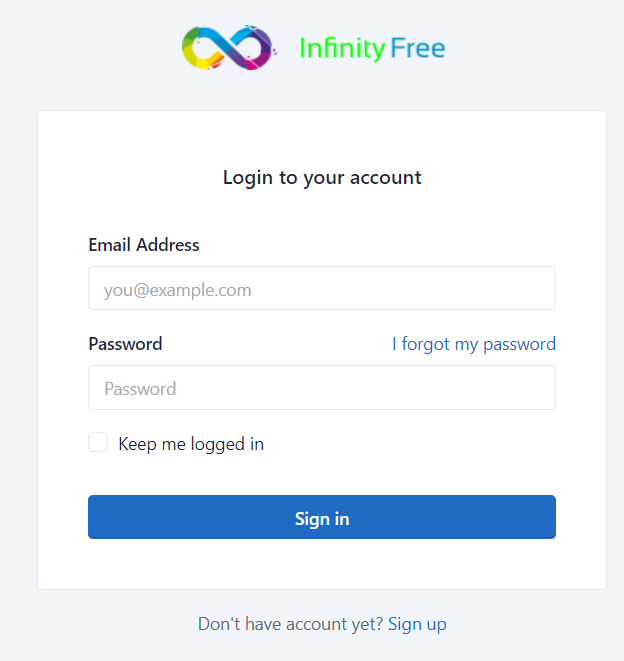



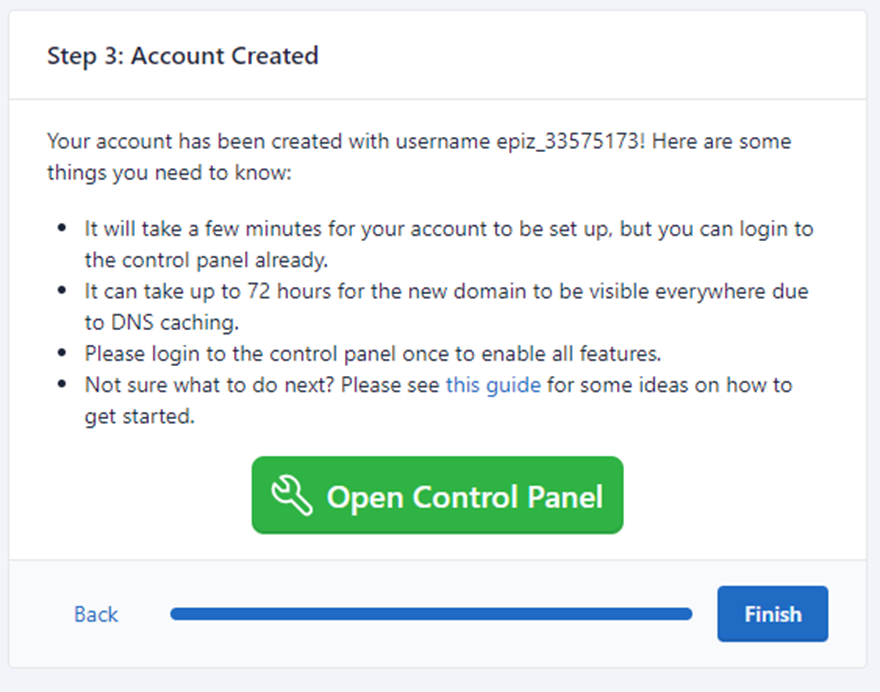



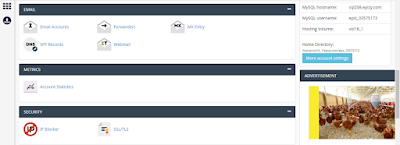








Post a Comment